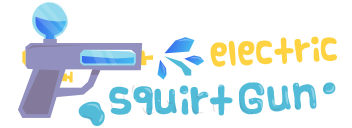Frequently Asked Questions
Start using
1. Insert the TF card that has been installed with the game into the TF card slot;
2. Charge the equipment to ensure normal startup;
3. Start Up: press the power key for 1 seconds.
1. Take the TF card out of the machine,insert the card reader to connect to
the computer,
and copy the “Game ROM” to the folder of the corresponding game type in the TF card;
2. Insert the TF card into the TF card slot,Press [MENU] to open the MENU, and select “Refresh ROM”.
Boot: long press the power supply for 1 seconds
Shutdown: press the power supply for 3 seconds to open the shutdown menu, and press [A] to shut down.
60 seconds no operation enters the idle mode, and the screen becomes dark;
In idle mode, press any button to wake up;
No operation for 5 minutes or short press the power key to enter the sleep mode, close the screen and sound,
and automatically shut down after 10 minutes without operation after entering the sleep mode,
You can set the sleep time or disable sleep in the settings options;
In sleep mode, press the power key to wake up.
1. Shutdown status.
2. Place the Mirror file in the root directory of the TF card,
Insert the TF card slot and connect the charging line to enter the charging mode, and the nautomatically
start up and upgrade.
Do not power off during the upgrade.
In the game, Press [MENU] to open the MENU, select the “Exit” option, and press [A] to Exit the game.
In the game, Press [MENU] to open the MENU, select the “Save” or “Load” option,
press the direction key [LEFT, RIGHT] to select the recording position, press [A] to
save or read the current progress. A game can save up to 10 records.
Press the arrow key [UP,DOWN] to select the setting items: screen brightness,
volume, sleep time, which can be modified by the direction key [LEFT, RIGHT];
Select setting items: Language, key mapping,
System Restore, etc., and press [A] to enter the corresponding setting page.
General
| Model Name | Miyoo Mini V2 | Miyoo Mini Plus |
| Brand | Miyoo | Miyoo |
| Release Date | May 2022 | March 2023 |
| OS | Linux | Linux |
| OS | Linux | Linux |
System
| CPU | SSD202D | SSD202D |
| Cores | ARM Cortex-A7 dual-core 1.2Ghz | ARM Cortex-A7 dual-core 1.2Ghz |
| GPU | ||
| RAM | 128MB | 128MB |
| RAM Type |
Storage
| Internal Storage Size | 32GB | 64GB |
| Internal Storage Type | N/A | N/A |
| Expandable Storage | microSD (max 128GB) | microSD (max 128GB) |
Body
| Width | 93.5 mm | |
| Height | 65 mm | |
| Depth | 18 mm | |
| Weight | 110g | 164g |
| Material | ||
| Speakers | Single | |
| Colours | Grey, White, Black, Blue | Grey, White, Transparent Black, Transparent Purple |
| Shoulder/Trigger Buttons | Yes | Yes |
| Analog Sticks | No | No |
| Rumble/vibration | Yes | Yes |
Battery
| Battery Capacity | 2000 mAh | 3000 mAh |
| Fast Charging | ||
| Avg. battery life (tested) | 5 hours | 5 hours |
Display
| Size (inches) | 2.8 | 3.5 |
| Resolution | 640 x 480 | 640 x 480 |
| Aspect Ratio | 4:3 | 4:3 |
| Display Type | IPS | IPS |
| Touchscreen | No | No |
| Max Brightness | ||
| Refresh Rate | ||
| Protection | OCA laminated screen | OCA laminated screen |
Connectivity
| Wi-Fi | No | Yes |
| Bluetooth | No | No |
| Network | No | No |
| Audio Port | Yes | Yes |
| TV Output | No | No |
| Ports | 1 x USB Type C | 1 x USB Type C |
Miscellaneous
| Other features | Improved buttons compared to v1 |
Benchmark & Performance
| NES | Runs well | Runs well |
| SNES | Runs well | Runs well |
| Saturn | Barely runs | Barely runs |
| PS1 | Runs well | Runs well |
| Nintendo 64 | Not playable | Not playable |
| Dreamcast | Not playable | Not playable |
| PS2 | Not playable | Not playable |
| GBA | Runs well | Runs well |
| GameCube | Not playable | Not playable |
| NDS | Not playable | Not playable |
| PSP | Not playable | Not playable |
| Wii | Not playable | Not playable |
| PS3 | Not playable | Not playable |
| Wii U | Not playable | Not playable |
| 3DS | Not playable | Not playable |
| Switch | Not playable | Not playable |